Product Highlights
Standard: USB 2.0
Ports: 7
Package: Yes
Origin: Mainland China
Model Number: USB HUB 2.0
Interface Type: USB 2.0
Certification: CE
Brand Name: iMice
This iMice USB 2.0 hub is a great addition to your PC or laptop. It features 7 ports, allowing you to connect multiple USB devices simultaneously. With a data transfer rate of up to 5Gbps, it's fast and efficient. It's compatible with Windows XP/Vista/7 and MAC OS 9.1 or higher. The hub comes with a switch for easy power on/off control and an LED indicator to show the power status. It's made of high - quality materials, ensuring durability and long - term use. Whether you need to connect a mouse, keyboard, or other USB accessories, this multi - port hub can meet your needs.




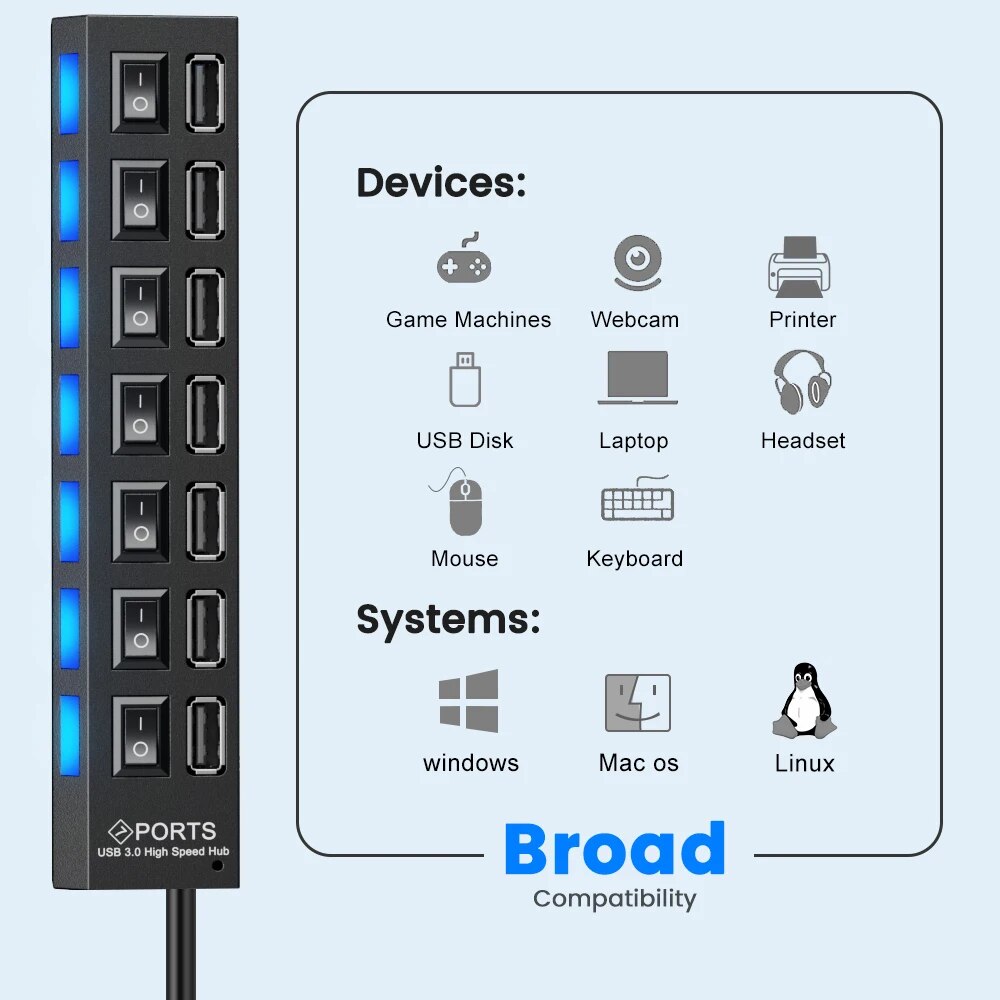




Using this USB hub is really easy. First, plug the hub into an available USB port on your computer. Then, you can connect your USB devices like a mouse, keyboard, or flash drive to the 7 ports on the hub. When you want to use it, just switch the power on using the easy - to - reach switch, and you'll see the LED indicator light up, showing it's powered. Remember, make sure your computer's operating system is compatible with the hub, like Windows XP/Vista/7 or MAC OS 9.1 or higher. To keep it in good condition, avoid exposing it to extreme temperatures or moisture. If it gets dirty, you can use a dry cloth to gently wipe it. Don't try to disassemble the hub on your own, as it may damage the internal components. With proper use and care, this hub will serve you well for a long time.
